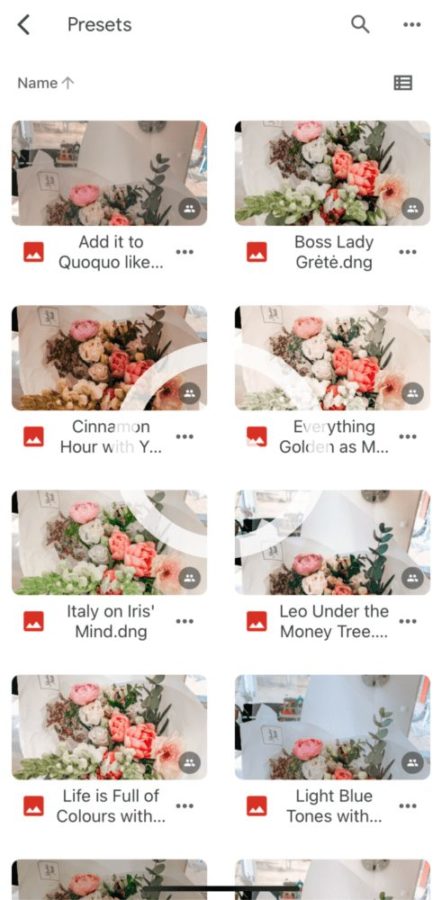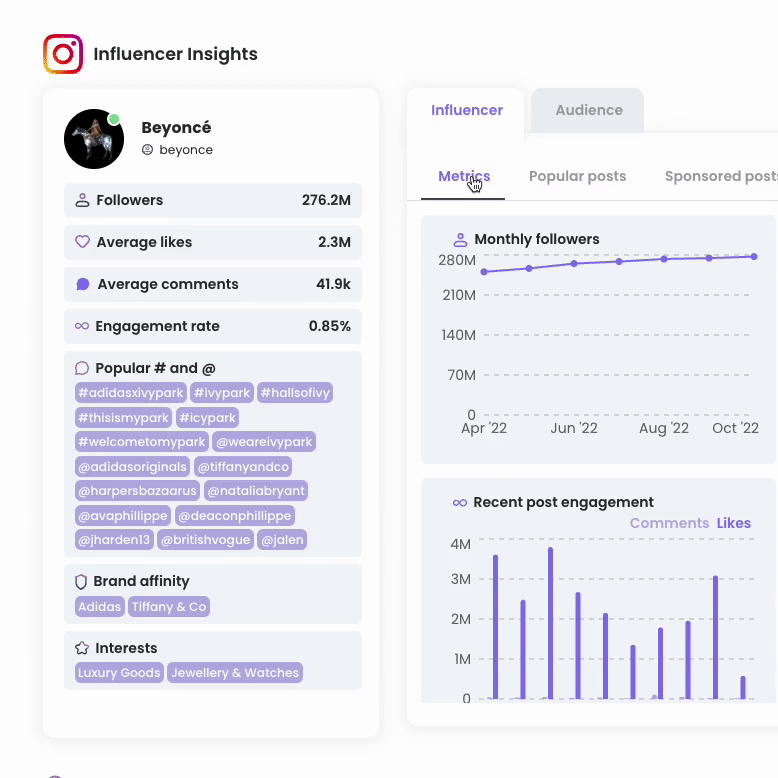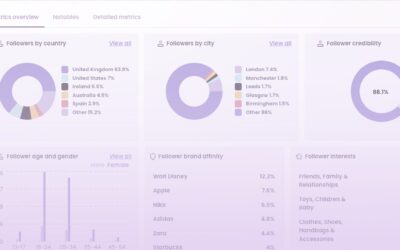Here are two collections of free Lightroom preset packages that consist of a total of 26 different presets. All free to download!
Lots of influencers use Adobe Lightroom to edit their photos. Mainly because it’s a free mobile app and the possibilities you can do with a picture there are pretty much endless. The app might seem a little complicated at first and that’s where presets come in handy.
What are Lightroom presets?
How to use Lightroom presets?
More photo editing tips
Download Lightroom presets for free
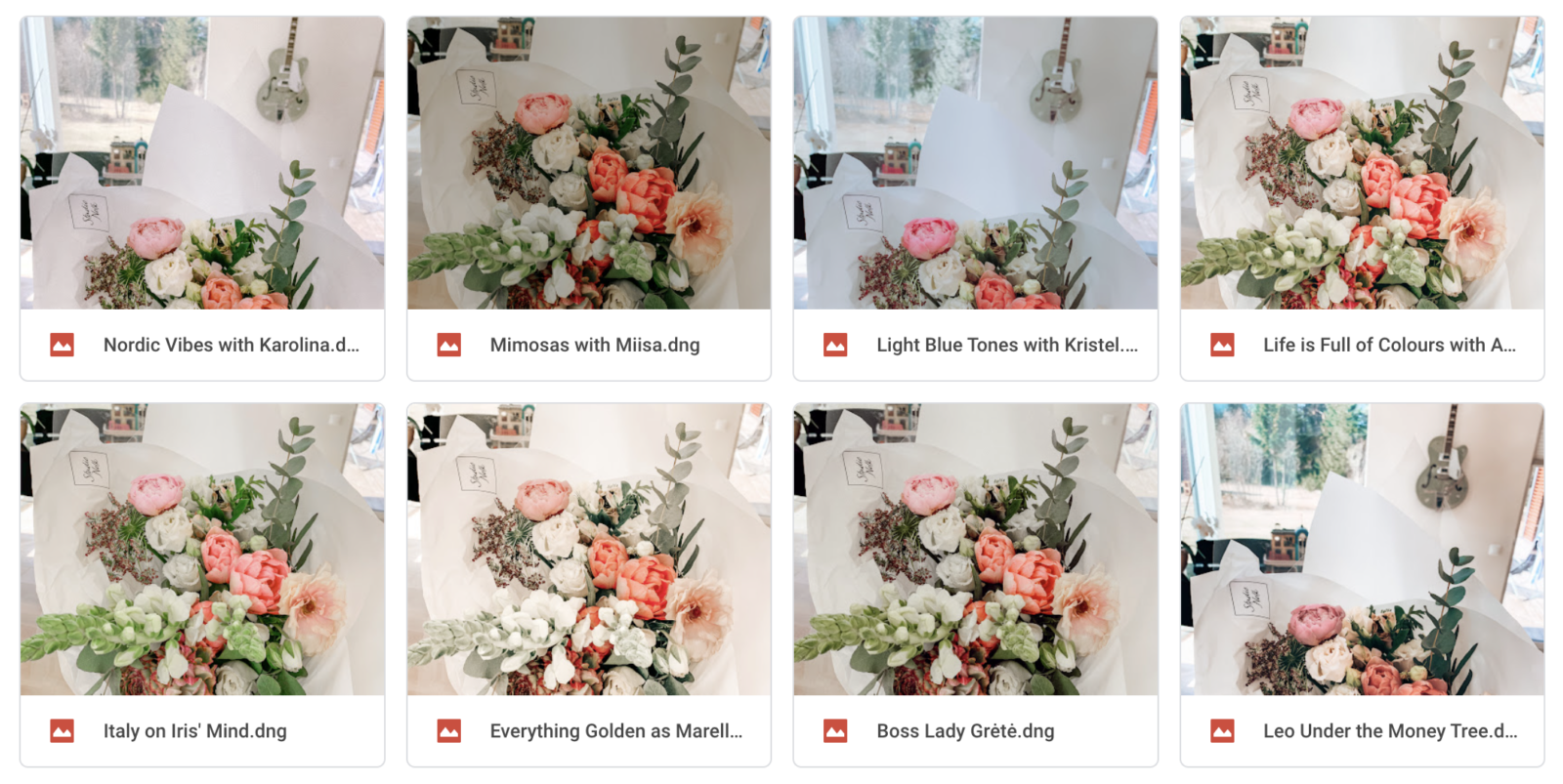
What are presets for Lightroom?
Simply put, Lightroom preset is a filter: pre-saved settings that give a photo a different look. Different from most other photo editing apps, you can change the settings separately after using a preset. For example, if the filter makes the greens in your photo too bright, but everything else seems fine, you can decrease the saturation of greens according to your liking.


How to use Lightroom presets?
Here are two tutorial videos on how to download, import and use the Lightroom presets!
1. Download Lightroom and Google Drive apps – both are free of charge.
More Instagram feed planning and photo editing tips:
• For a beautiful Instagram feed, we recommend using presets in similar tones. Would you like to have a trendy bronze-golden feed, minimalist white feed, natural feed with an ‘unedited’ feel, or something else? Find your favorite style and stick with it.
However, don’t overthink when planning a feed – in the end, good content is still so much more important than what your profile looks like!
• Use an Instagram feed planning application to plan your content and make sure the pictures fit well on your profile. Be creative – there are many different ways to match pictures to your profile! The most popular apps among Promoty influencers are Unum and Preview, but you can also use Feed Preview, Later, Planoly or some other feed planning app.
👉🏼 Read more about tools for Instagram marketing
• Since the light and color of photos are almost always different, adjust the settings (exposure, shadows, highlights, temperature, etc.) after using a Lightroom preset. For example, if the original photo is in very warm tones, you might want to reduce the temperature manually.
• Straighten the horizon of your image – it’s such a simple trick that will make your photo look so much more professional!