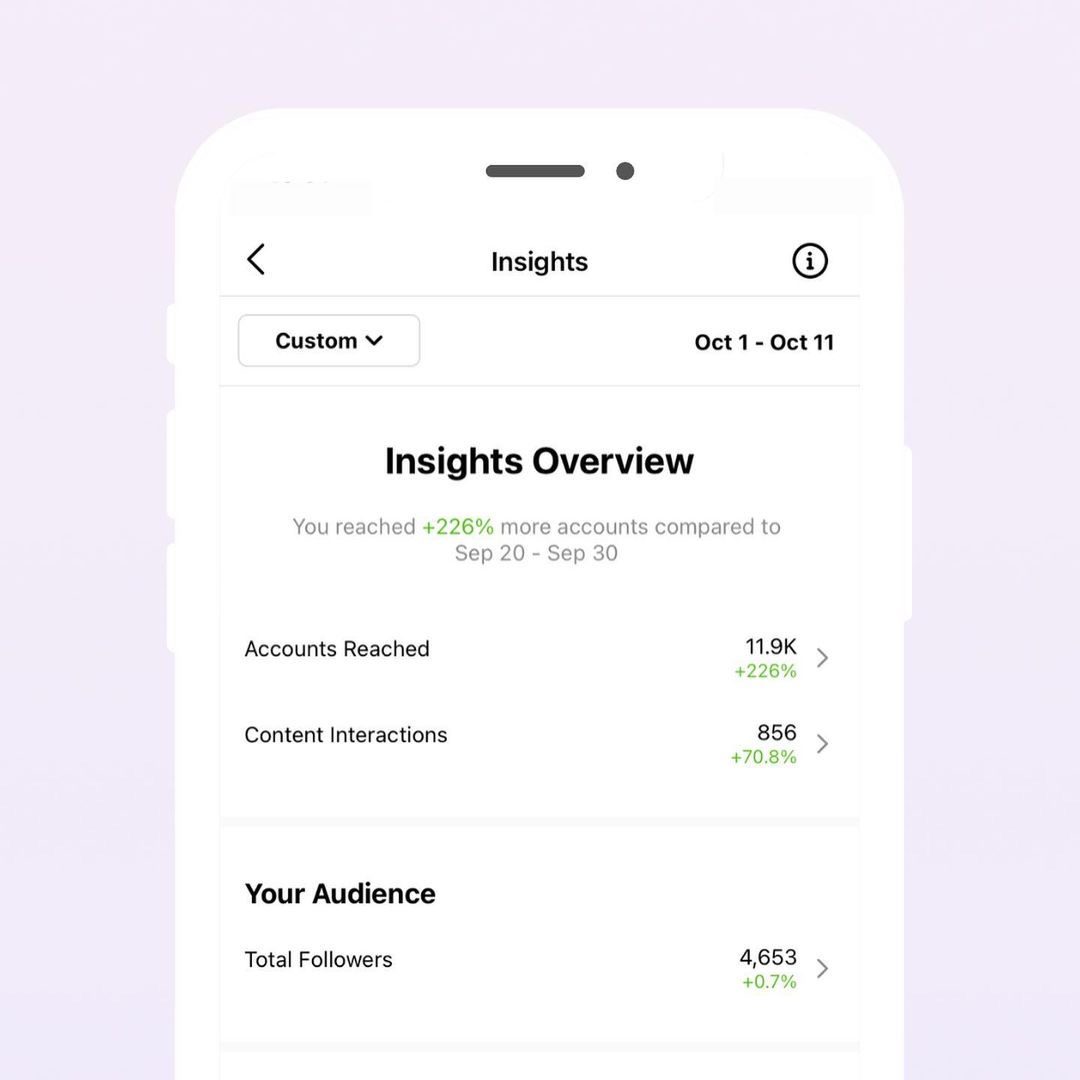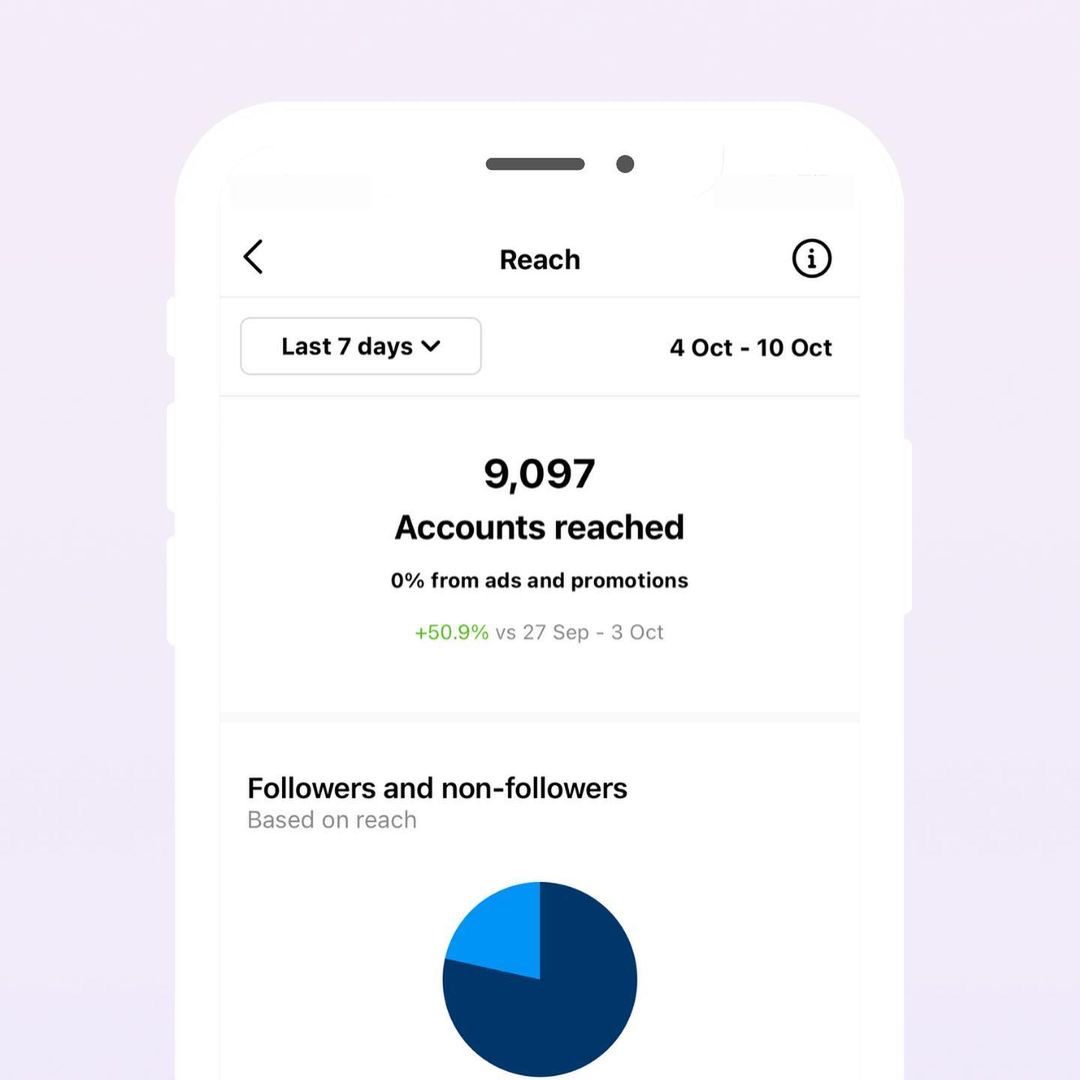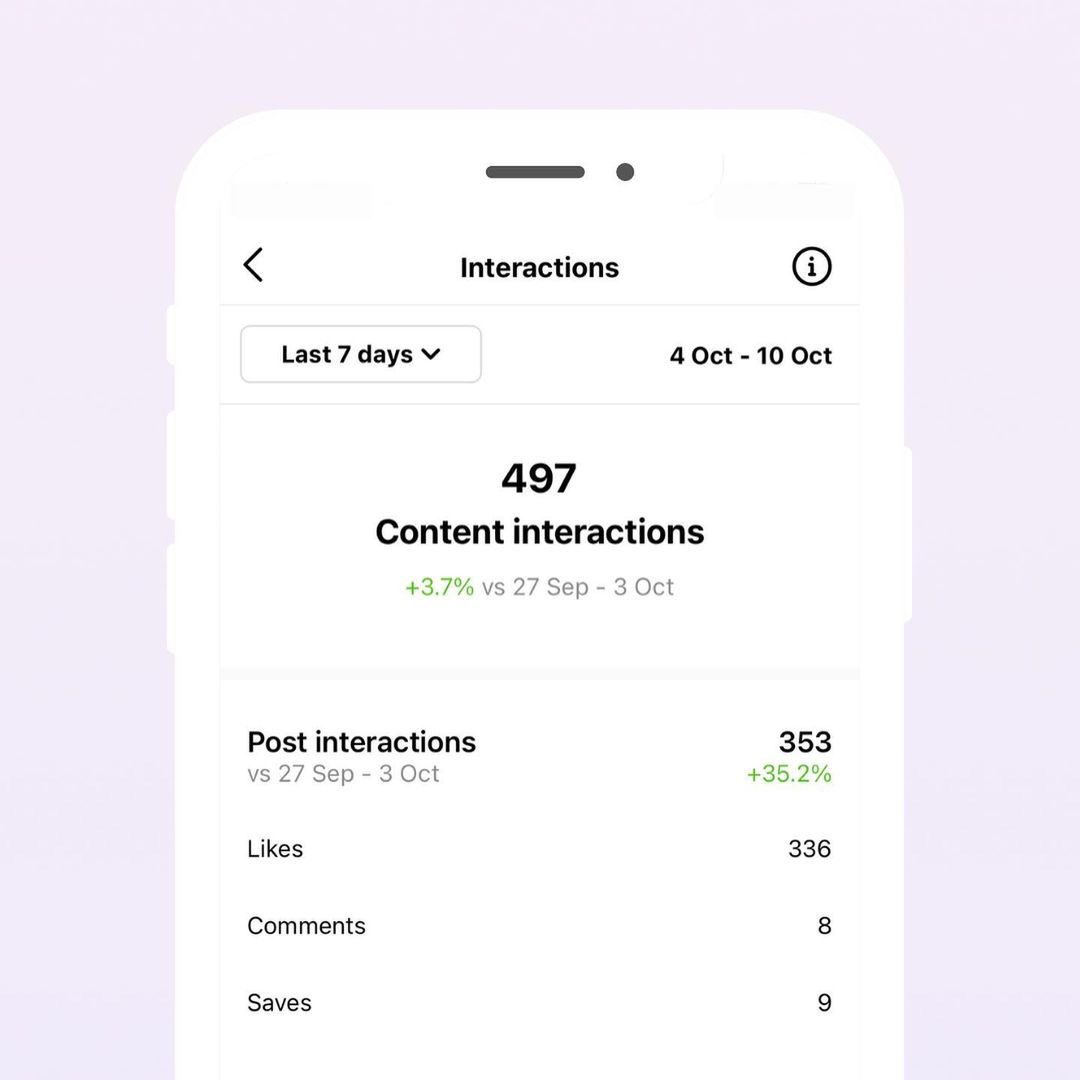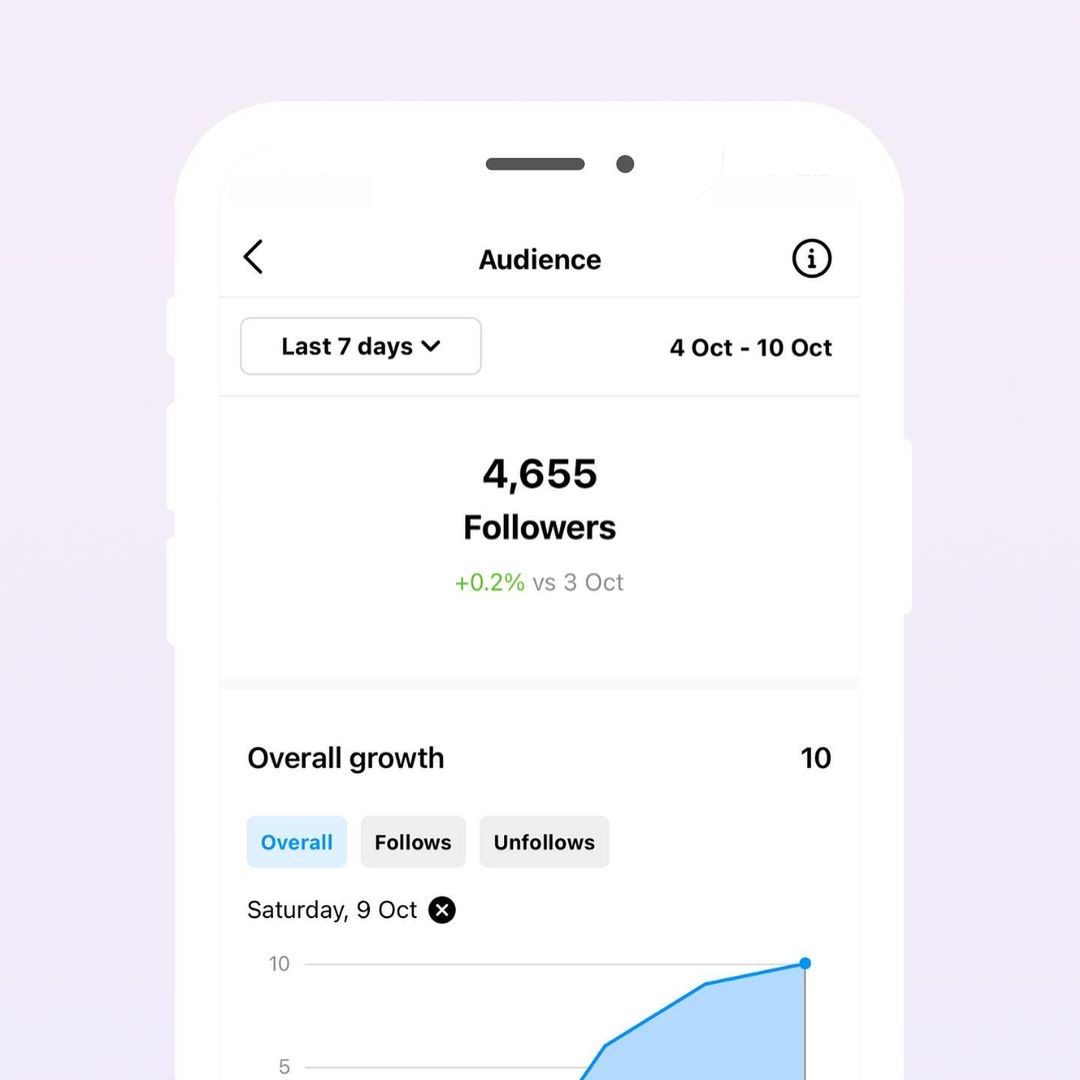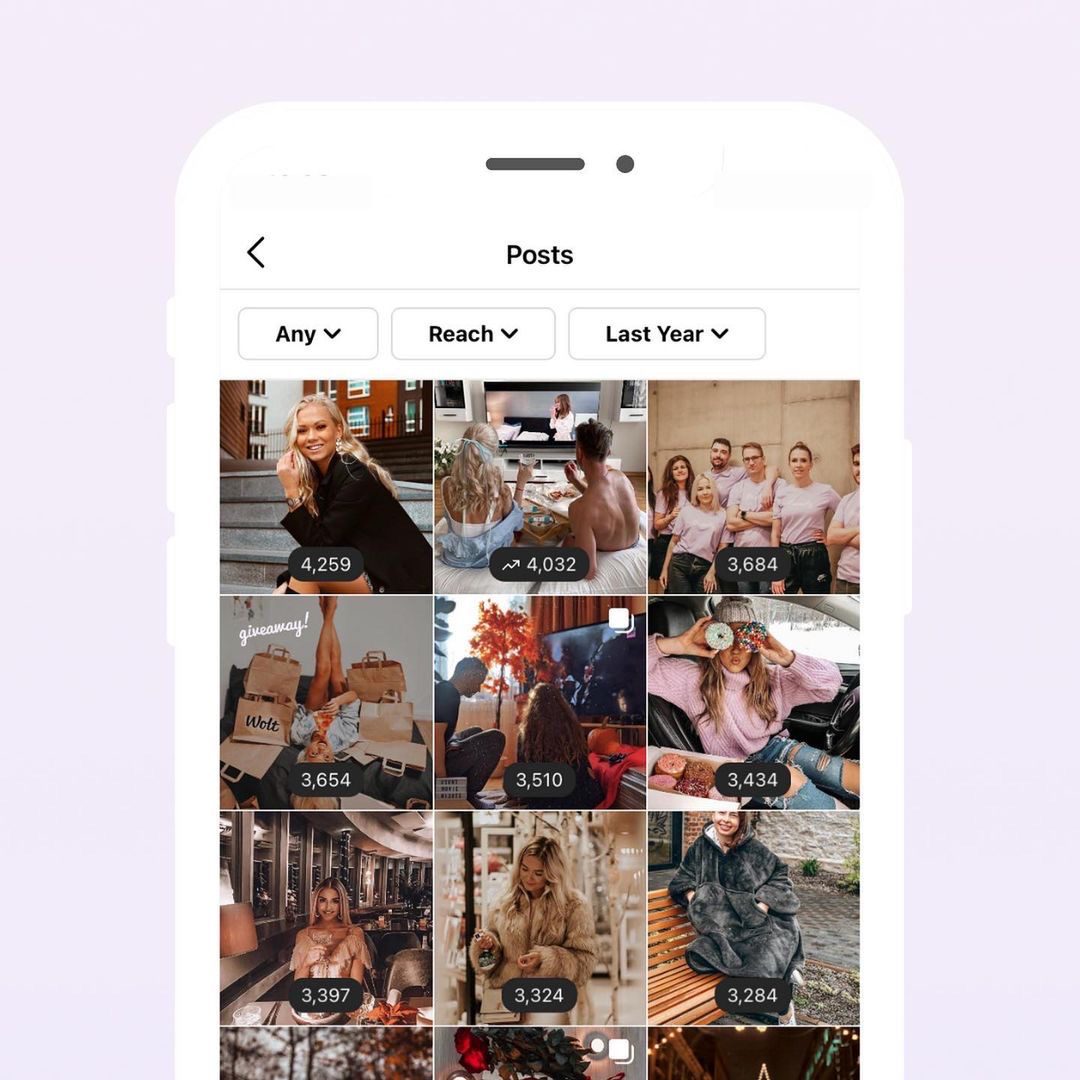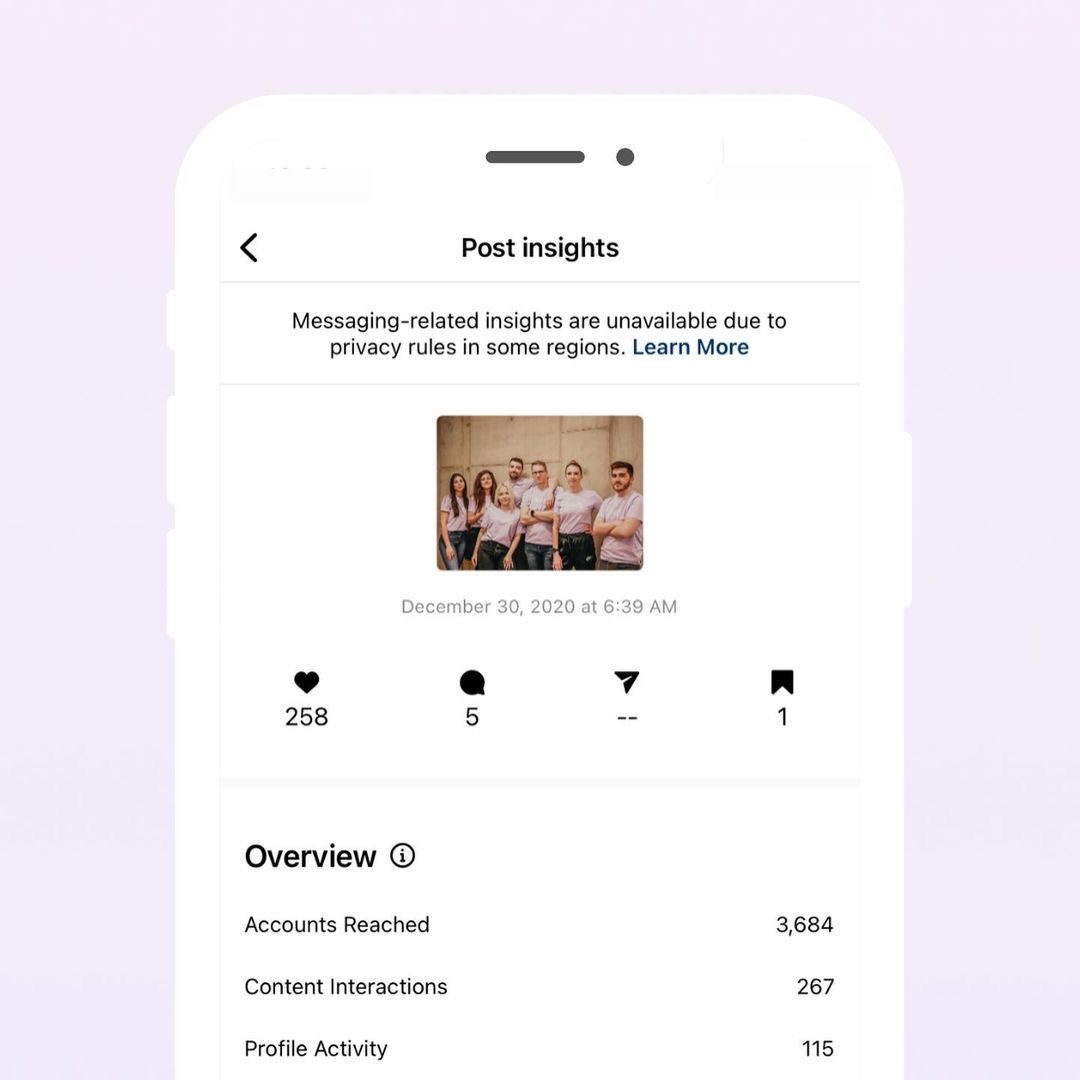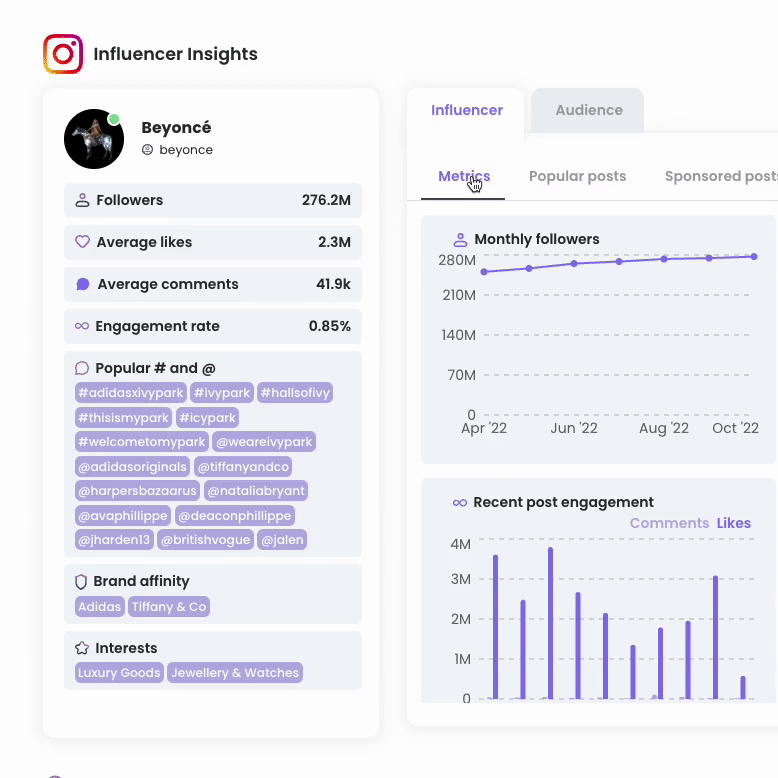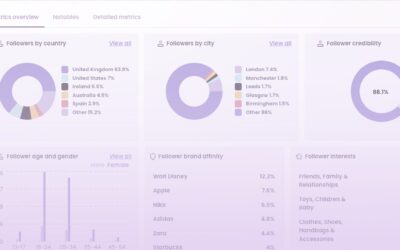As Promoty is an Instagram influencer marketing platform, we use Instagram quite a lot. Thus, we have found many great apps and tools that make social media marketing easier! Based on our learnings, we put together a list of (free) tools for Instagram marketing.
#1 A content planning app
The key to growing your Instagram is planning your content and posting on a consistent basis.
Thinking a few steps ahead helps you to avoid the “I have nothing to post” situation. That also allows you to plan the order of your posts so that they’d look visually pleasing – an appealing Instagram feed creates a good first impression and attracts new followers.
We asked our creators for recommendations on content planning tools. Here are the results!
Free tools for content planning:
With the free version:
– no need to sign up
– no need to connect your Instagram account
– just insert your Instagram username and the app imports your photos automatically
– possible to plan your feed
– schedule your posts
With the free version:
– connect 2 extra Instagram accounts
– use on desktop
– up to 500 photos/videos a month
▸ Preview: Planner for Instagram
With the free version:
– 1 user
– 1 device
– Unlimited Posts
– Plan Reels
– Use filters and fonts
– Get basic analytics
– Reply to comments
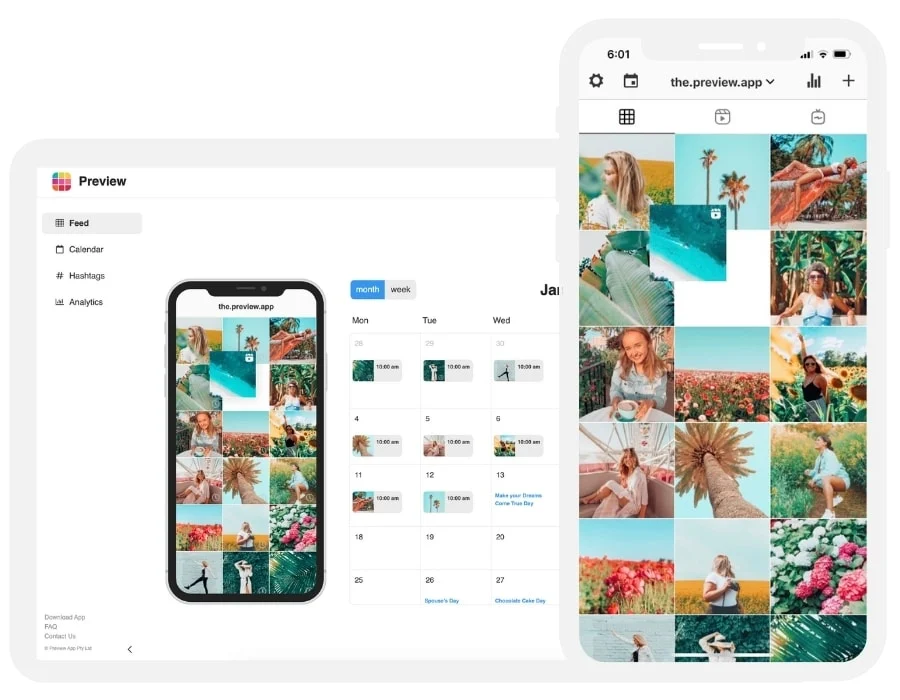
P.S. From a security standpoint, we recommend you to prefer apps that don’t require you to sign up through Instagram. The fewer places your password and username are available, the less likely they’ll leak.
If you want to schedule your posts, you can’t avoid connecting your Instagram account with the app. In this case, be sure the app is an official partner of Instagram. Some trustworthy apps for that: Later, Buffer, and Planoly.
#2 An app for content reposting
Ever wanted to save a photo from Instagram to your camera roll, ended up taking a screenshot of it and after you posted it, noticed the quality is quite poor? Well, there are several apps that let you download Instagram photos and videos!
Simply put, Instagram post downloader is an online tool that enables you to download Instagram photos, videos, Reels, IGTV videos, etc. All you need to do is copy the URL of the post and paste it to the website.
And honestly, it’s a little difficult to give recommendations here as there are dozens of Instagram repost apps out there and most of them get their work done! However, if you’re working on several social media platforms, you can consider those two:
iGram is created to enable you to download IG videos for any purpose you want. You can use it from any device like mobile phone, smartphone, tablet, notebook, laptop, or PC.
▸ Inflact
In addition to Instagram, you can also download videos without the watermark from TikTok. You can use Inflact Instagram Downloader for both your PC and mobile.
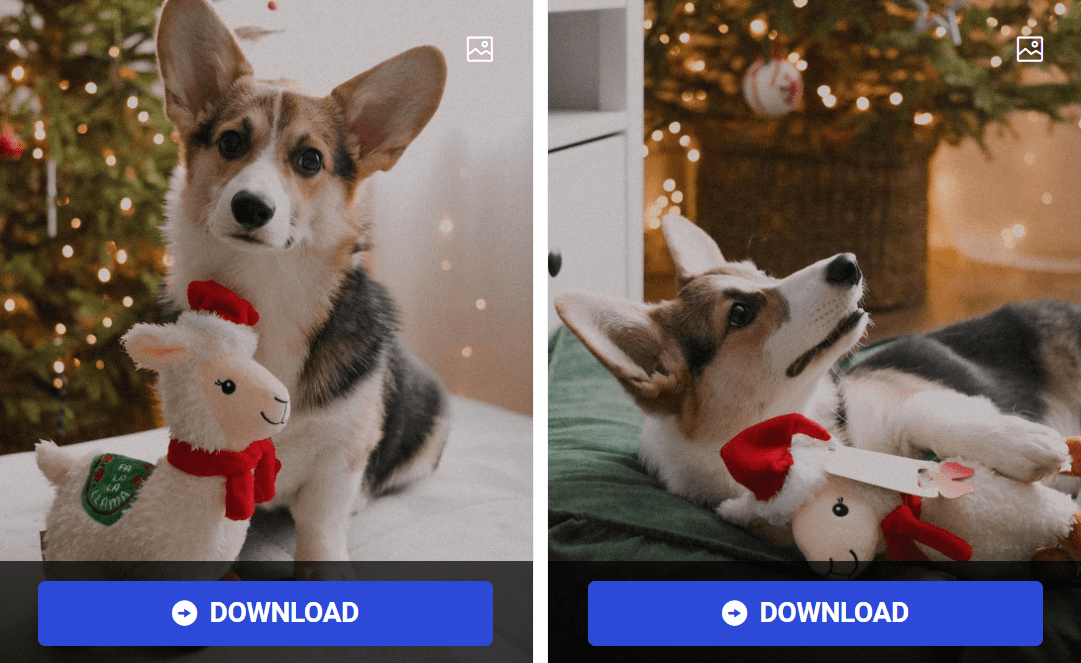
#3 Photo and video editing apps
Free tools for video editing
Finding a free video editing app that you can stick to isn’t the easiest thing to do as most ones require in-app purchases to use more than the basic functions. However, here are some that we’re happy to recommend!
This is definitely the most hyped video editing tool out there: CapCut is a free video editing app that has tons of features. Thanks to built-in templates, it’s perfect for creating TikTok videos! It’s easy to use, no need for video editing experience. Available both on mobile and desktop.
InShot has a lot of features you can do for free: import sounds from videos, use static and dynamic filters, many transitions, add texts, import your own fonts. By the way, you can use it for both video and photo editing. So if you edit your Instagram Reels or TikTok videos with Inshot, you can easily create a thumbnail that matches with the video. In addition, it’s easy to use from the start!

The free version includes advertisements that can be quite annoying. If you look away from those, the app has a nice interface. In addition to being able to control brightness, color, and saturation, there are also a lot of free templates, effects, filters, background music, and sounds you can use.
When you download the app and skip the premium subscription offers, you have quite a lot to work with on the free version – such a great and smooth app for video editing. It is equipped with a lot of audio editing tools, it syncs videos to music beat automatically, and has built-in voice recording features.
Free tools for photo editing:
Finding free photo editing apps is a bit easier. Actually, as there are so many to choose from, it might be difficult to find the best ones.
Here are two of our favourites:
Definitely the favorite photo editing app of our influencers! The free version of Lightroom mobile app might be a bit difficult at first, but once mastered, there’s a lot you can do with your photo: change the lighting completely, spice up some specific colours, add effects such as grain, dehaze, clarity, etc.
If you aren’t sure how to use the app, you can try out our free Lightroom presets that you just pop on a photo and the settings are changed for you. If you haven’t used the presets yet, you might benefit from the tutorial videos that we created!
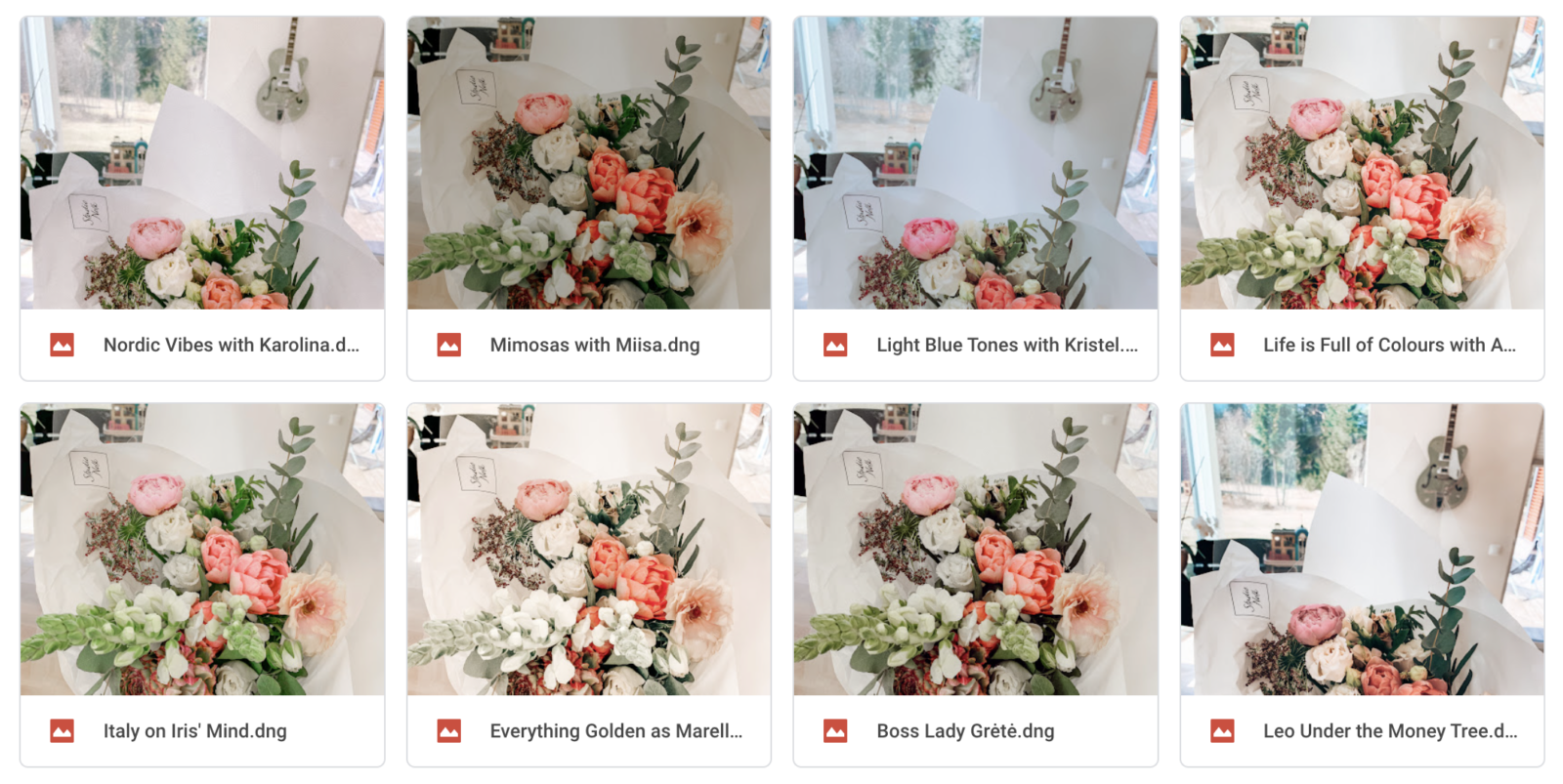
If you haven’t mastered Lightroom yet, you can try out VSCO. It’s an easy-to-use app with several beautiful filters and standard editing tools like Contrast, Saturation, and Grain. The premium version includes 200+ VSCO presets, advanced photo and video editing tools.
Unlike other photo editing apps, there is also a community feature that allows you to share your created content or explore other creators’ work!
▸ Snapseed
Snapseed is a complete photo editor developed by Google. In the influencers’ community, the app is popular because of its brush that you can use to blur, sharpen, whiten, darken, or (de)saturate certain areas of the photo. For example, if you have a light yellow background in your photo, you can desaturate it and make it whiter by using the Snapseed brush. This is how many influencers achieve the “studio” effect on their photos!
▸ Tezza
This one is created by an Instagram influencer and photographer Tessa Barton and includes many free filters that look great on social media. If you buy the premium version, you can use these filters and a lot of cool effects on your videos as well.
#4 App for creating Instagram Stories
Instagram has quite a wide variety of ways you can spice up your stories. However, you might want to use some additional tools to make them stand out even better. Here are some of our favorites!
▸ Unfold
Unfold is especially great for creating aesthetic photo collages – with a selection of free templates. You can even create a story set, download them all at once or post them directly to Instagram.
▸ Canva
If you’re working with social media, you have probably used Canva. It’s a design tool that can be used for pretty much anything: creating Instagram posts, Facebook event covers, graphs, posters, and other marketing materials. There are many free Instagram Story templates available: choose the one that looks the best to you and change the colours and fonts to match with your branding!
#6 Instagram analytics tool
There are several Instagram analytics tools available on the market. However, we haven’t found a better one than built-in Instagram Insights. To see the insights, you need to have a business or creator account on Instagram, go to your profile, tap ≡ and choose “Insights”.
Instagram Insights is a powerful tool that allows you to understand how well your account is performing, what kind of posts work the best, who is following you, how your they are interacting with your content, when they are most active, etc.
Some insights that are available:
▸ General overview: shows the number of accounts your profile has reached, accounts engaged, total followers and for a custom timeframe within the past 90 days. You can tap on each of these metrics for a more detailed overview.
▸ Accounts reached or engaged: when you tap on these metrics, you’ll see demographic information on the accounts that you’ve reached or engaged, including top countries, towns or cities, top age ranges and gender breakdown.
▸ Total followers: when tapping on this metric, you can learn more about trends across your followers. These insights include growth (how many followers you’ve gained or lost), top locations of your followers, age-range and times they’re most active on Instagram – the last one helps to decide on when it’s the best time to post!
▸ Content you’ve shared: this section showcases the content that you’ve posted and boosted across feed, stories and video for a custom timeframe within the past 90 days. If you want to see all of the posts on your account, you can tap under each content type to go to the media library.
Tip: You can also tap View insights under individual posts or swipe up on your stories and Instagram Live videos to view insights specific to that piece of content.
#7 Influencer relationship management tool
If you’re working with influencers, you need tools for influencer marketing.
Promoty is an influencer relationship management platform that allows brands to manage all their (potential) influencers, collaborations, chats, and content in one place. Here’s a short demo video of how it works! 👇🏼
Using Promoty’s Influencer Discovery, you can search for influencers worldwide, filtering by their social media metrics or audience data. Additionally, you can see detailed account insights for every influencer – which helps you to find the right TikTok and Instagram influencers for your brand. 🤍
Additionally, you can use our influencer CRM to manage your current and potential collaboration partners, detect branded content, and chat with influencers. Create a free account to get started!
📝 Instagram marketing tools you’ll need
There are so many tips on how to do social media marketing easier – using different apps and tools definitely helps to save time and create higher-quality content. Here’s a list of tools we’d recommend if you don’t want to overload yourself with new stuff!
▸ CapCut for video editing
▸ Lightroom for color-correcting pictures
▸ Influencers for getting content that works well on social media
▸ Instagram insights to help you grow your account
▸ Inflact for downloading photos and videos from social media
▸ Feed Preview for content planning
▸ Promoty for influencer management